Mediafire
is one of the best and free hosting service.It gives Free Unlimited
Hosting Space and when you download something it gives Unlimited Download speed.That's
why MediaFire is most Loved one than other hosting services.anyway,
some users face trouble with Downloading with MediaFire links sometimes.
The problem is, page automatically and Continuously refreshed when we click on the download button.
And the good news is, i found some solutions for that problem.

There are few reasons cause this problem
- Blocked by browser cookies
- Blocked by Antivirus
- Blocked by DNS server
Blocked by browser cookies
If download problem cause by browser cookie,you have to delete the cookie file.
If you are using FireFox Follow these steps....
- Tools --» Options --» Privacy "Tab" --» Click on "Remove individual cookies"
- Delete "Mediafire.com"
- DoNE... Now restart the firefox and try Download again
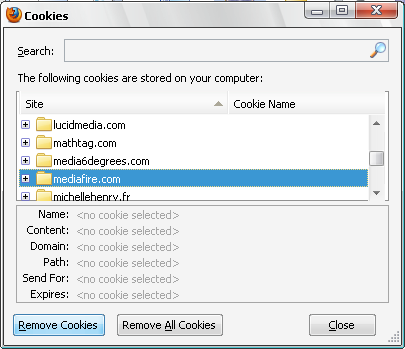
If you are using Google chrome
- Press Alt + Ctrl + Del
- Choose " the beginning of the time "
- Select only " Delete cookies and other site data "
- Click on " Clear browser data "
- DoNE.... Now restart the Chrome and try Download again
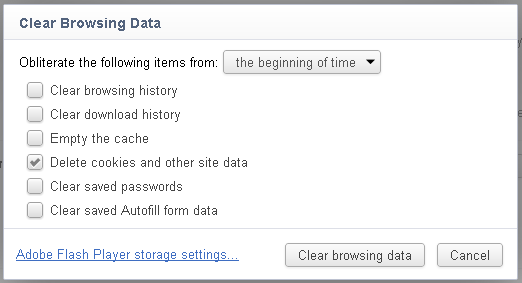
Or you can use CCleaner for Better browser data clean up. Click here to Download CCleaner latest version
No comments:
Post a Comment